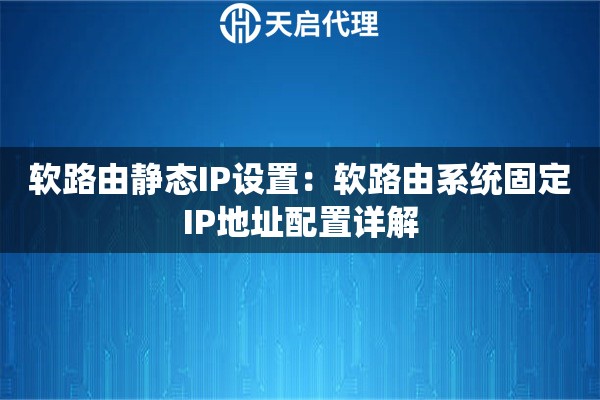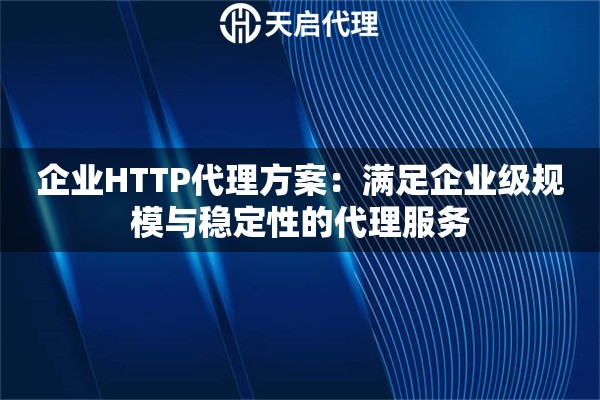你好,我是一名热爱编程的程序员,今天我们来聊聊如何应对代理服务器无响应的情况。在网络请求过程中,有时候会遇到代理服务器无响应的情况,这给我们的程序带来了一些麻烦,但是不用担心,我们有一些应对策略可以帮助我们解决这个问题。
了解代理服务器
首先,我们需要了解一下代理服务器。代理服务器是位于客户端和目标服务器之间的服务器,它充当了中间人的角色,转发客户端和目标服务器之间的请求和响应。代理服务器通常用于提高访问速度、访问控制、隐藏真实IP地址等目的。在网络请求过程中,如果代理服务器无法正常响应请求,就会导致请求失败或超时。
检测代理服务器响应时间
为了及时发现代理服务器无响应的情况,我们可以编写一段代码来检测代理服务器的响应时间。我们可以通过发送一个简单的请求到代理服务器,并设置一个合理的超时时间,如果在超时时间内没有收到代理服务器的响应,就可以判定代理服务器无响应。
天启thon
import requests
def check_proxy_response_time(proxy):
try:
response = requests.get("http://www.example.com", proxies={"http": proxy}, timeout=5)
return response.elapsed.total_seconds()
except requests.exceptions.Timeout:
return None
proxy = "http://your-proxy-server.com:port"
response_time = check_proxy_response_time(proxy)
if response_time is not None:
print(f"Proxy response time: {response_time} seconds")
else:
print("Proxy is not responding")使用备用代理服务器
当检测到代理服务器无响应时,我们可以使用备用的代理服务器来发送请求。为了实现这一点,我们可以在代码中定义一个备用代理服务器列表,当主要代理服务器无响应时,自动切换到备用代理服务器。
天启thon
proxies = ["http://proxy1.com:port", "http://proxy2.com:port", "http://proxy3.com:port"]
def send_request(url):
for proxy in proxies:
try:
response = requests.get(url, proxies={"http": proxy}, timeout=5)
return response.text
except requests.exceptions.RequestException:
continue
return None
url = "http://www.example.com"
response = send_request(url)
if response is not None:
print(response)
else:
print("Failed to retrieve data from the server")设置重试机制
除了使用备用代理服务器外,我们还可以设置重试机制来应对代理服务器无响应的情况。当请求失败时,我们可以自动重新发送请求,直到达到最大重试次数或成功为止。
天启thon
def send_request_with_retry(url, max_retries=3):
for _ in range(max_retries):
try:
response = requests.get(url, timeout=5)
return response.text
except requests.exceptions.RequestException:
continue
return None
url = "http://www.example.com"
response = send_request_with_retry(url)
if response is not None:
print(response)
else:
print("Failed to retrieve data from the server after multiple retries")总结
在面对代理服务器无响应的情况时,我们可以采取多种策略来应对,包括检测代理服务器响应时间、使用备用代理服务器和设置重试机制等。通过这些策略的应用,我们可以有效地提高程序的稳定性和可靠性,确保网络请求能够顺利完成。希望以上内容能够对你有所帮助,谢谢阅读!